This post descripes how to update your firmware and how to recalibrate your printer again
First you need to download the latest Arduino IDE software https://www.arduino.cc/en/Main/Software. You need this software to connect to your Tarantula and upload the printers new firmware.
You also need the new printer firmware, you can download this firmware from Jim Browns Github page https://github.com/JimBrown/MarlinTarantula
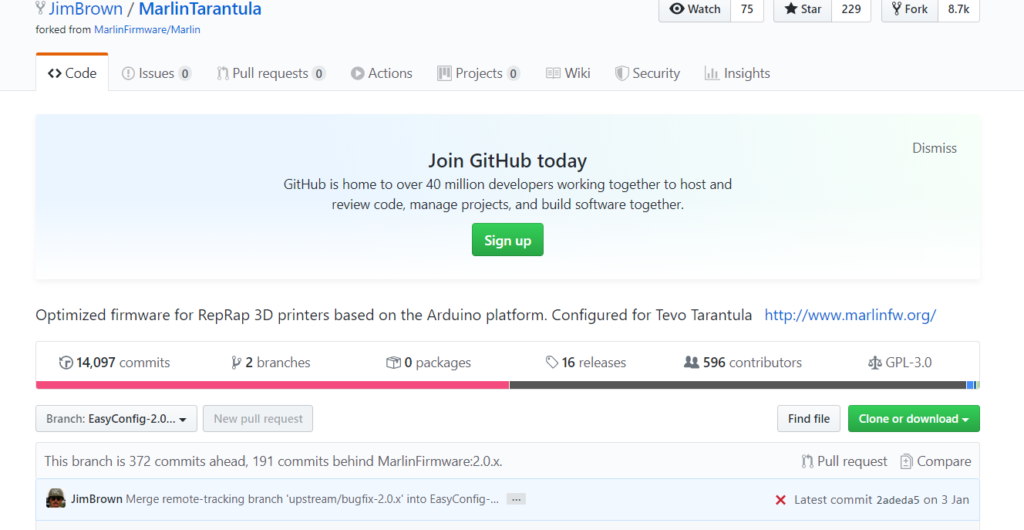
Click on ” Clone or Download” and choose ” Download ZIP”. Unpack the zip and open the Marlin.ino (with the Arduino IDE). The .ino file is located in de Marlin directory.
In de configuration.h TAB you can edit the different options for your printer.
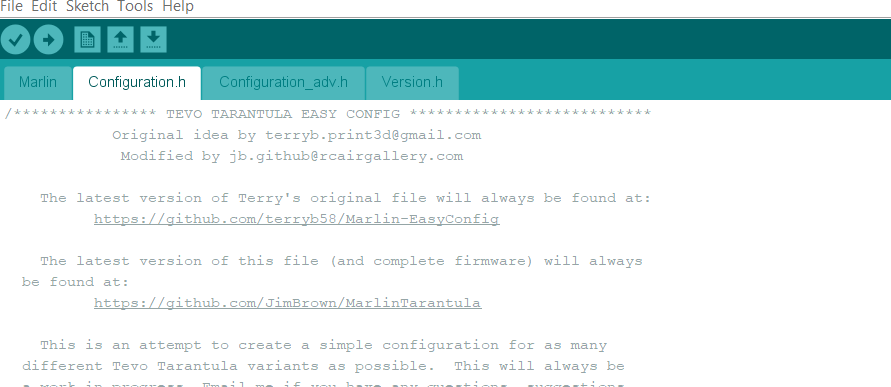
The easy edit part from Jim Brown goes till this line:
** END OF EASY CONFIG
======================================================================
- DO NOT EDIT BELOW THIS LINE UNLESS YOU KNOW WHAT YOU ARE DOING!!!!!! *
======================================================================
*/
So it speaks for itself.
After you made some changes to configuration (or not). I didn’t, you can upload the ” sketch” firmware to your printer by clicking the arrow pointing to the right.

Callibrating your printer after firmware upload
After a succesfull update of your firmware you have to change some settings on the printer itself. You have to reset the printer (on the printer itself) Browse the menu and go to the setting ” restore failsafe” after doing that you will hear a beep. after that go to ” store settings” (also a beep)
Navigate to ” home x” ” home y” and ” home z” check if this settings are still correct. I had to recalibrate my bed again.
The printer should be ready to use. If you want to change something in the firmware you have to upload the firmware again 🙁 that’s how it works.